I love Amazon’s used books. I got a box of paperbacks for Dale today. He has decided he wants to go back and start reading all of Sue Grafton‘s books in order. He has read A through F and I got an entire box in the mail today – G through N. For those of you who do not read mysteries Sue Grafton’s books have titles like “M is for Murder” and “I is for Innocence”. The main character is a girl private detective named Kinsey Milhone. These books should last him through the transplant process.
I got a copy of PowerPoint For Teachers by Ellen Finkelstein and Pavel Samsonov which looks pretty good. It walks you through creation of presentations to use in the classroom and I hope to learn some new techniques that I can post here. I am making a little collection of things to read and learn and blog about during Dale’s hospitalization and this will be part of that.
Part of my job is supporting teachers in their use of technology and I forget sometimes that while I get excited about Web 2.0 tools and blogging and wikis and skype, I forget that most people just want to know little tricks that make their job easier. Today I showed one person keyboard shortcuts – Windows/E for opening Windows Explorer and Windows/L for locking their computer and being able to log back in and have all their programs still open. Another person just wanted the steps for creating a folder on their desktop and instructions on how to save documents directly to it. Two people were made happy by something that took me just a few moments.
To make a new folder by the way – you right click on a blank space whether it be on your desktop or within another folder. Choose new and then choose folder. Rename your folder and then when you create a document you want to save in that folder click on File/Save As and using the drop down box navigate to the folder you just created. Voila!
I also learned you can link text boxes in Word. A class project entails some students creating a magazine type article that I mentioned in the previous post. While the Word column function doesn’t do exactly what they need another way to go is putting everything in text boxes and then “linking” them so that text will flow from one to the next if there is more text that will fit in the box.
1. Hover the mouse pointer over the border of the first text box. The pointer shape changes to the Move shape (looks like a plus sign with arrows at the ends of the lines)
2. Right click and choose Create Text Box Link
3. The mouse pointer will change to a “pitcher” shape.
4. Click in the box you wish to link to – the text will now “pour” from the first text box into the second.
5. You can link more than one text box but you must always link forward – you cannot link backwards.
This is still not an ideal answer but it gives you a some control and another option.
I love technology but I like making people happy too! New books, happy people – it was a good day!

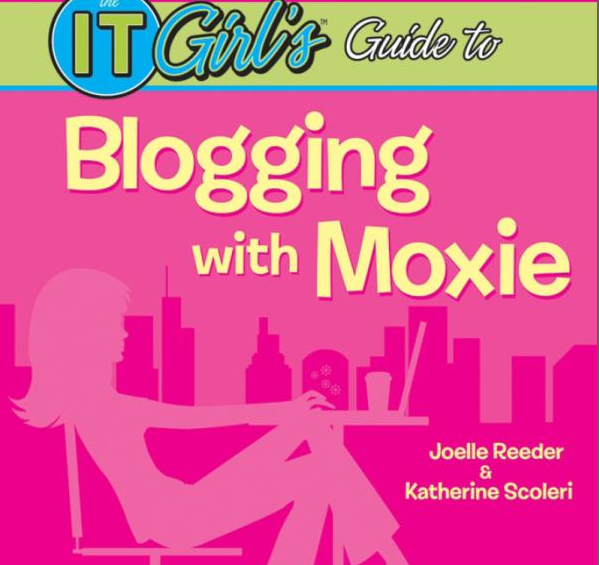
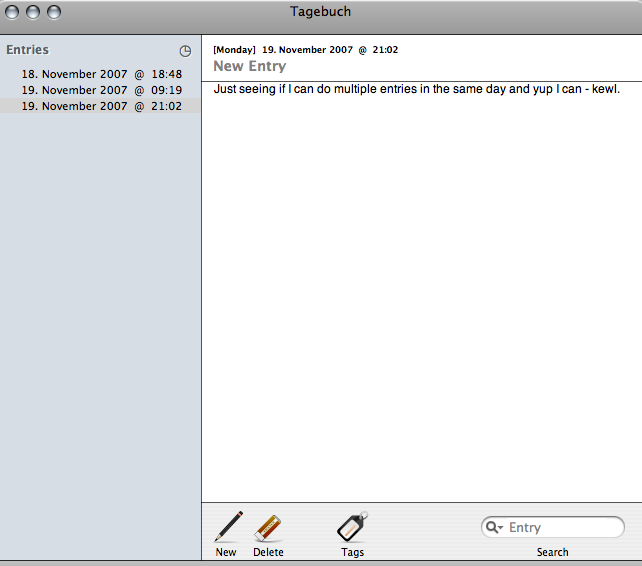

 repaired lawnmowers and boat motors. The nature of growing up in a lake town means that there is a steady trail of folks trying to upgrade boats and motors so it kept him busy and his reputation grew. He also did something that we called “scrounging”. He could find junk, fix it, and sell it for two and three times what he paid for it. It kept us fishing and water skiing as I grew up. It also provided me with a bicycle, a record player (for those of you who are not from my time – think of an iPod for dinosaurs), a sewing machine which I used for years, and many other things that we probably could not have afforded if not for his ability to create value from none.
repaired lawnmowers and boat motors. The nature of growing up in a lake town means that there is a steady trail of folks trying to upgrade boats and motors so it kept him busy and his reputation grew. He also did something that we called “scrounging”. He could find junk, fix it, and sell it for two and three times what he paid for it. It kept us fishing and water skiing as I grew up. It also provided me with a bicycle, a record player (for those of you who are not from my time – think of an iPod for dinosaurs), a sewing machine which I used for years, and many other things that we probably could not have afforded if not for his ability to create value from none. We have no computers running Vista at school, but a few students have it on home computers. I learned I can open documents created on Vista machines with Pages on my Mac.
We have no computers running Vista at school, but a few students have it on home computers. I learned I can open documents created on Vista machines with Pages on my Mac.







